Save staff time
Faster checkout and smoother workflow, so your team can serve more customers with less stress.
One system for daily operations + business growth. Built for F&B, Retail, Service, and Multi-outlet.

Pick a scenario and see how Pos2U helps you run daily operations and grow sales.
Pos2U helps you run smoothly every day — and scale when you’re ready.
Faster checkout and smoother workflow, so your team can serve more customers with less stress.
Clear orders, cleaner records, fewer human errors — especially during peak hours.
Track sales, best-sellers, stock status, and outlet performance anytime — even on mobile.
Membership, points, and targeted offers help you bring customers back more often.
Pos2U is not just a POS. It’s a business growth system — built to support you from daily operations to multi-outlet expansion.
Start simple, add modules when you need. Built for daily operations and long-term growth.
Fast checkout with flexible payments, staff roles, and real-time sales tracking.
Learn more →Customers order by themselves. Reduce queues, reduce mistakes, boost table turnover.
Learn more →Track stock-in/out, variants, and low-stock alerts to reduce losses.
Learn more →Points, vouchers, tiers, and customer profiles to increase repeat customers.
Learn more →Know what’s selling, what’s not, and where profit comes from — live and daily summaries.
Learn more →Connect payments, delivery, accounting, and marketing tools — no double key-in.
Learn more →Control permissions, track cashier actions, reduce fraud risk.
Learn more →Central dashboard for all branches — pricing, stock, members, and reports in one place.
Learn more →Mobile POS, tablets, desktop counters, self-order kiosks, and kitchen displays — all ready to bundle with Pos2U.

Take orders anywhere. Perfect for tableside, events, and pop-up booths.

Clean counter setup with touch screen. Great for cafes and retail stores.

Best for high-volume counters. Bigger screen, faster operations, less mistakes.

Let customers order by themselves. Reduce queue, reduce staff pressure.

Orders go straight to kitchen screen. Clear status, faster prep, fewer missed items.

Complete your setup with printers, scanners, cash drawers, and more.
Tell us your industry and outlet size — we’ll recommend the best setup and pricing.
Built for daily operations and business growth — accept payments, bring customers back with membership, and track performance with insights.




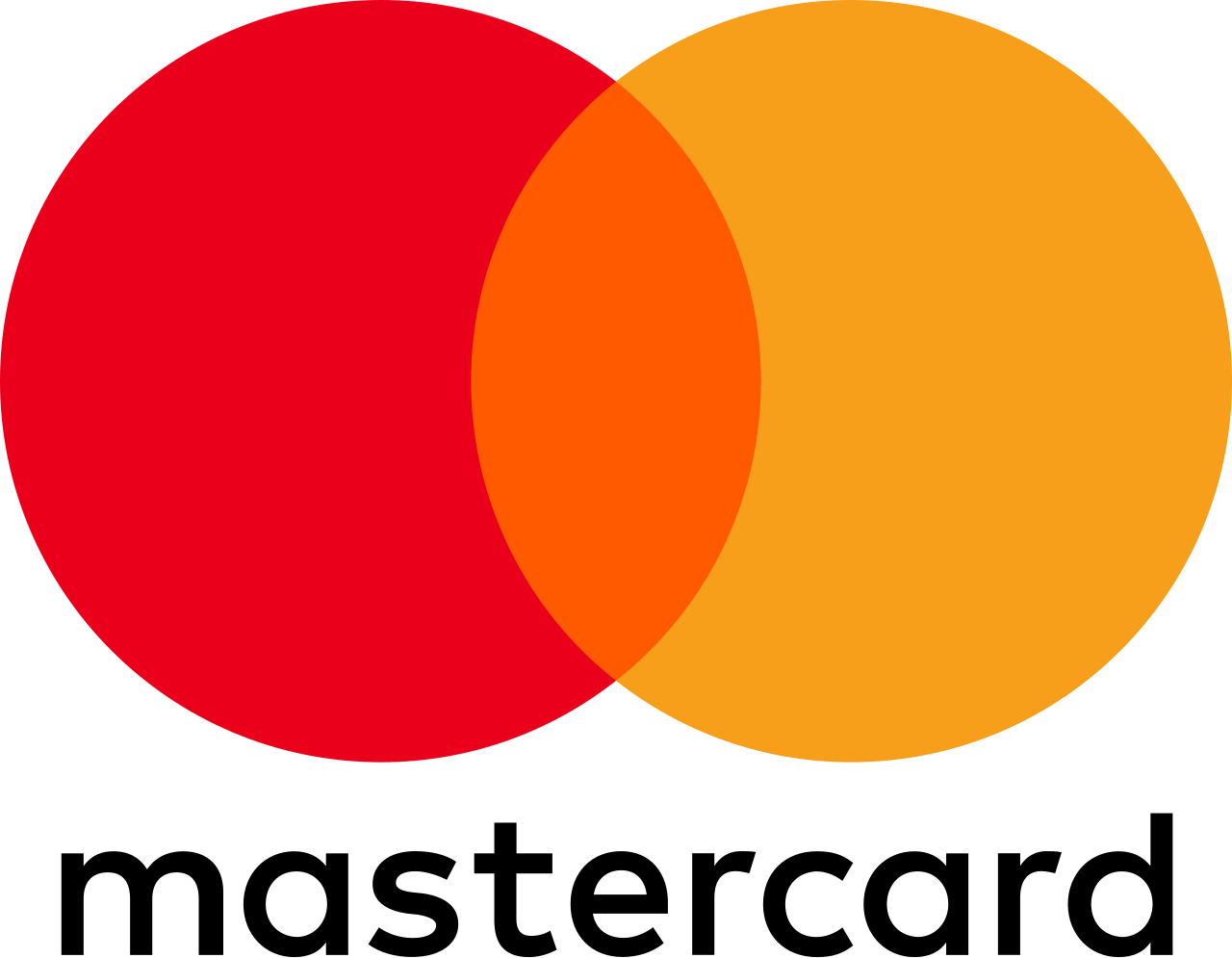

Pick an industry to see the workflow Pos2U is built for — from daily operations to growth-ready setup.
Faster ordering, cleaner kitchen flow, smoother peak hours.

Check sales, reports, and store performance anytime — even when you’re not at the counter.
Tell us about your business. We’ll recommend the right solution, devices, and pricing.